Our questions for long now is "what if the Blackberry Subscription of 3GB at N1000 can work in iPad and Iphone and PC? How can we achieve this?" Well, this tutorial is to teach you how to browse with MTN BIS on your Android or iphone/iPad even 3g Java Phone. I have shared how you can use MTN BIS on your PC/Laptop and enjoy the large data cap from MTN.
One good news is that if you subscribe for MTN BIS daily plan of N100, MTN willl give you a data cap of 3GB also...
Getting Started: Subscribe for BB daily plan by sending BBCDAY to 21600. They will charge you N100 for 24hours BB plan. I advice you use this plan to test it first.
PC USERS:
- Download this File XT server here
- Extract into a folder and Open the Folder
- Click on The App ==> Click on Listen
On your browser go to =>Tools=>Option=>Advance=>Network
Click on Settings
Choose Manual Proxy Configuration Settings and use this IP Addres: 127.0.0.1, Port: 8080.
Connect your modem and browse using APN: web.gprs.mtnnigeria.net and exhaust 3G
iPhone/iPad Users:
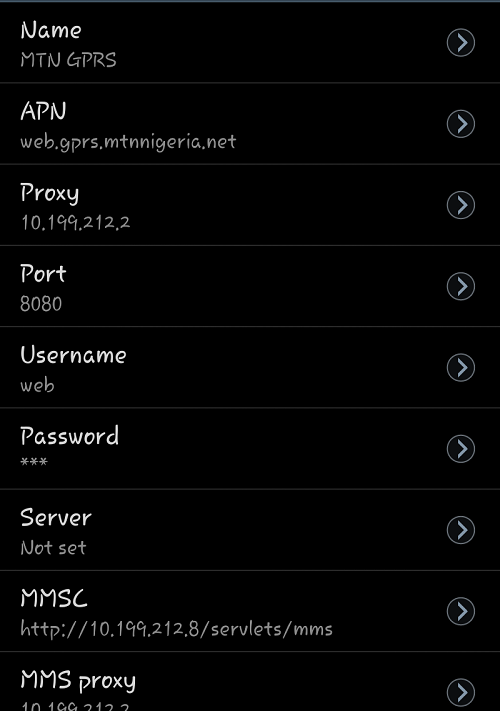
Here the application we can use for now is OpenVpn. Please download open vpn from APPSTORE
After downloading and installing it, download and extract .ovpn file from here into your open vpn inbox.
Choose any of the servers and
Input your username and password or use
- Username: vpnbook or vpnbook
- Password: 3rEreWre or spa5urEp
No comments:
Post a Comment